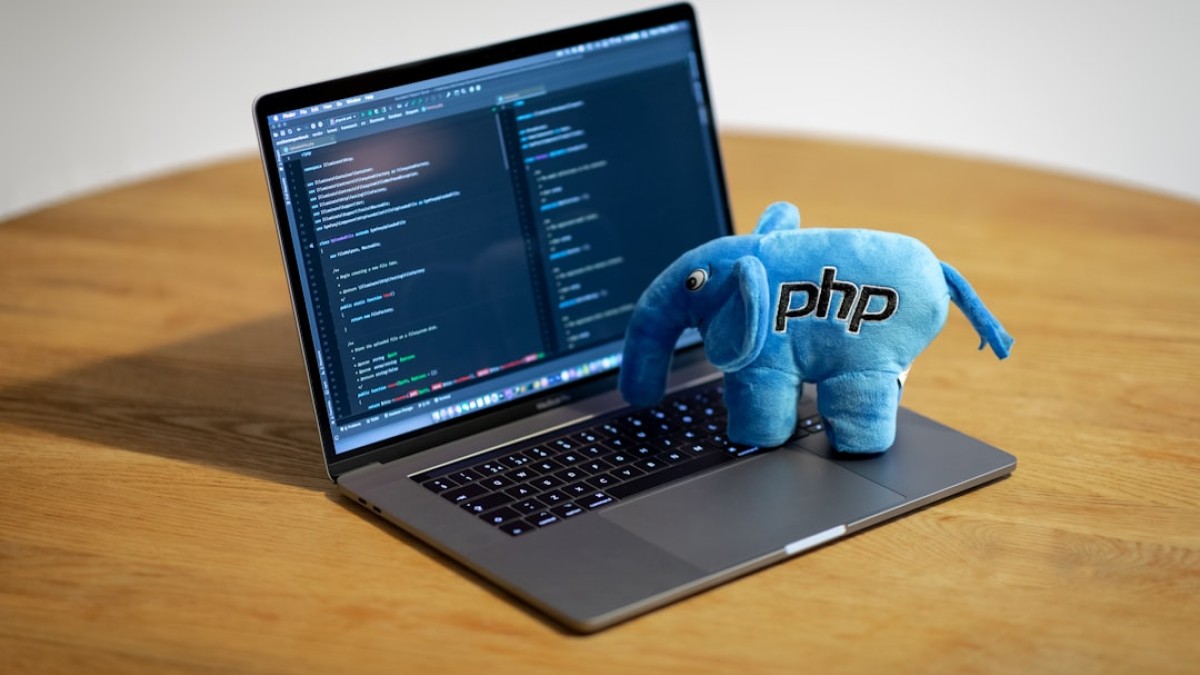Introduction to PHP and Its Evolution
PHP, or Hypertext Preprocessor, is an open-source server-side scripting language that has played a crucial role in modern web development. Initially created by Rasmus Lerdorf in 1993, PHP has evolved significantly over the years. It began primarily as a set of Common Gateway Interface (CGI) binaries written in C, enabling dynamic content generation for websites.
Evolution of PHP: From Version 5 to 8+
-
PHP 5 (2004) introduced a robust object-oriented programming (OOP) model, enabling developers to create reusable code and frameworks. It set the stage for MVC architecture (Model-View-Controller).
-
PHP 7 (2015) brought substantial performance improvements, with the introduction of the Zend Engine 3.0, which dramatically increased speed while reducing memory consumption. Key features included scalar type declarations and return type declarations, helping enforce code quality.
- PHP 8 (2020) added significant features such as Just In Time (JIT) compilation, union types, attributes (annotations), and match expressions. These advances improve not just the performance but also the expressiveness of the language, allowing developers to write cleaner code.
Use Cases for PHP in Real-World Applications
PHP is a versatile language, and its use cases encompass various types of applications:
-
Websites: PHP powers some of the biggest websites, including Facebook and Wikipedia, due to its ease of integration with HTML.
-
Content Management Systems (CMS): Platforms like WordPress, Joomla, and Drupal are built on PHP, allowing users to easily manage and publish content.
-
Customer Relationship Management (CRM): PHP is used in CRM applications like SuiteCRM and SugarCRM for managing customer data and communications.
- Application Programming Interfaces (APIs): PHP is an excellent choice for developing RESTful APIs, enabling communication between different web services and applications.
In this article, we will delve deep into securing PHP scripts, providing best practices and practical coding guidance, so developers can build safe, modern web applications.
Best Practices for Writing Clean, Secure PHP Code
1. Input Validation and Sanitization
One of the most critical steps in securing your PHP applications is to validate and sanitize user inputs. This prevents a wide array of attacks, including SQL Injection and XSS (Cross-Site Scripting).
Input Validation Example
php
$input = filter_input(INPUT_GET, ‘username’, FILTER_SANITIZE_STRING);
In this example, sanitized input is retrieved from a GET request, reducing the risk of malicious content being processed.
2. Use Prepared Statements for Database Interactions
Using prepared statements helps prevent SQL Injection attacks by separating SQL logic from the data itself.
PDO Example with Prepared Statements
php
try {
$pdo = new PDO(‘mysql:host=localhost;dbname=testdb’, ‘username’, ‘password’);
$pdo->setAttribute(PDO::ATTR_ERRMODE, PDO::ERRMODE_EXCEPTION);
$stmt = $pdo->prepare('SELECT * FROM users WHERE username = :username');
$stmt->execute(['username' => $input]);
$user = $stmt->fetch();} catch (PDOException $e) {
// Handle errors
}
3. Use HTTPS
Always use HTTPS to protect data in transit. SSL/TLS certificates encrypt the data transferred between the client and server, providing an additional layer of security.
4. Secure File Uploads
Allowing users to upload files can expose your application to security risks. Ensure you validate the file type and size before processing.
File Upload Example
php
if ($_FILES[‘file’][‘error’] === UPLOAD_ERR_OK) {
$fileTmpPath = $_FILES[‘file’][‘tmp_name’];
$fileName = basename($_FILES[‘file’][‘name’]);
$ext = strtolower(pathinfo($fileName, PATHINFO_EXTENSION));
$allowed = ['jpg', 'jpeg', 'png', 'gif'];
if (in_array($ext, $allowed)) {
// Move file to upload directory
move_uploaded_file($fileTmpPath, "uploads/$fileName");
} else {
// Handle invalid file types
}}
5. Error Handling
Do not expose detailed error messages to the users, as these can reveal sensitive information about your application’s structure. Use logging to capture errors.
php
ini_set(‘display_errors’, 0);
error_reporting(E_ALL);
6. Regularly Update PHP and Libraries
Running outdated versions of PHP or libraries can expose your applications to known vulnerabilities. Regularly update to the latest stable versions.
Comparing Procedural vs OOP in PHP
PHP supports both procedural programming and OOP, each having its use cases depending on your project’s requirements.
Procedural Programming
In procedural programming, code is organized in a linear way with reusable functions.
Procedural Example
php
function greet($name) {
return "Hello, " . htmlspecialchars($name);
}
echo greet(‘World’);
Object-Oriented Programming (OOP)
OOP organizes code into classes and objects, promoting better code reuse, organization, and encapsulation.
OOP Example
php
class Greeter {
public function greet($name) {
return "Hello, " . htmlspecialchars($name);
}
}
$greeter = new Greeter();
echo $greeter->greet(‘World’);
When to Use Which?
- Procedural: Better for smaller scripts or applications that require minimal complexity.
- OOP: Ideal for larger applications requiring scaling and maintainability.
Introduction to Composer and Package Management
Composer is a dependency manager for PHP that enables developers to manage libraries and packages easily. It simplifies the process of installing and updating dependencies.
Setting Up Composer
- Install Composer globally using the command line.
- Create a
composer.jsonfile in your project directory.
Sample composer.json
json
{
"require": {
"monolog/monolog": "^2.0"
}
}
- Run
composer installto fetch dependencies.
Autoloading Classes
Composer can automatically handle autoloading of your classes, reducing the need for manual inclusion.
php
require ‘vendor/autoload.php’;
use Monolog\Logger;
use Monolog\Handler\StreamHandler;
$logger = new Logger(‘name’);
$logger->pushHandler(new StreamHandler(‘path/to/your.log’, Logger::WARNING));
Tips on Optimizing PHP Performance
Performance optimization is crucial for providing a smooth user experience.
1. Caching
Use caching mechanisms to reduce database load and enhance speed.
-
Opcode Caching: PHP’s built-in opcode caching (e.g., OPcache) dramatically speeds up script execution.
- Data Caching: Use caching systems like Memcached or Redis to store frequently accessed data.
2. Memory Use Optimization
Optimize your application to minimize memory usage by using the right variable types and controlling object lifecycle.
3. Profiling Tools
Utilize profiling tools like Xdebug and Blackfire to analyze your application’s performance and identify bottlenecks. Debugging tools can also provide insights into function calls, memory usage, and execution time.
Common Coding Tasks with Secure Practices
Form Handling
Ensure all user inputs are validated and sanitized.
php
if ($_SERVER["REQUEST_METHOD"] == "POST") {
$name = filter_input(INPUT_POST, ‘name’, FILTER_SANITIZE_STRING);
// Continue processing
}
Database Connection
Use a secure connection method like PDO with prepared statements.
php
$pdo = new PDO(‘mysql:host=localhost;dbname=mydb’, ‘user’, ‘pass’, [
PDO::ATTR_ERRMODE => PDO::ERRMODE_EXCEPTION,
PDO::ATTR_DEFAULT_FETCH_MODE => PDO::FETCH_ASSOC
]);
File Upload
Limit file types and sizes to mitigate risks when allowing user uploads, as shown in the earlier example.
Conclusion
As PHP continues to evolve, understanding and implementing security best practices is essential for developers. By validating and sanitizing user inputs, using prepared statements, and regularly updating your codebase, you can mitigate the risks associated with PHP applications.
By mastering these practices and utilizing modern tools like Composer, developers can build robust, efficient, and secure web applications that stand the test of time. Whether you are a novice or an experienced PHP developer, always prioritize security, and keep learning as the landscape of PHP continues to change.