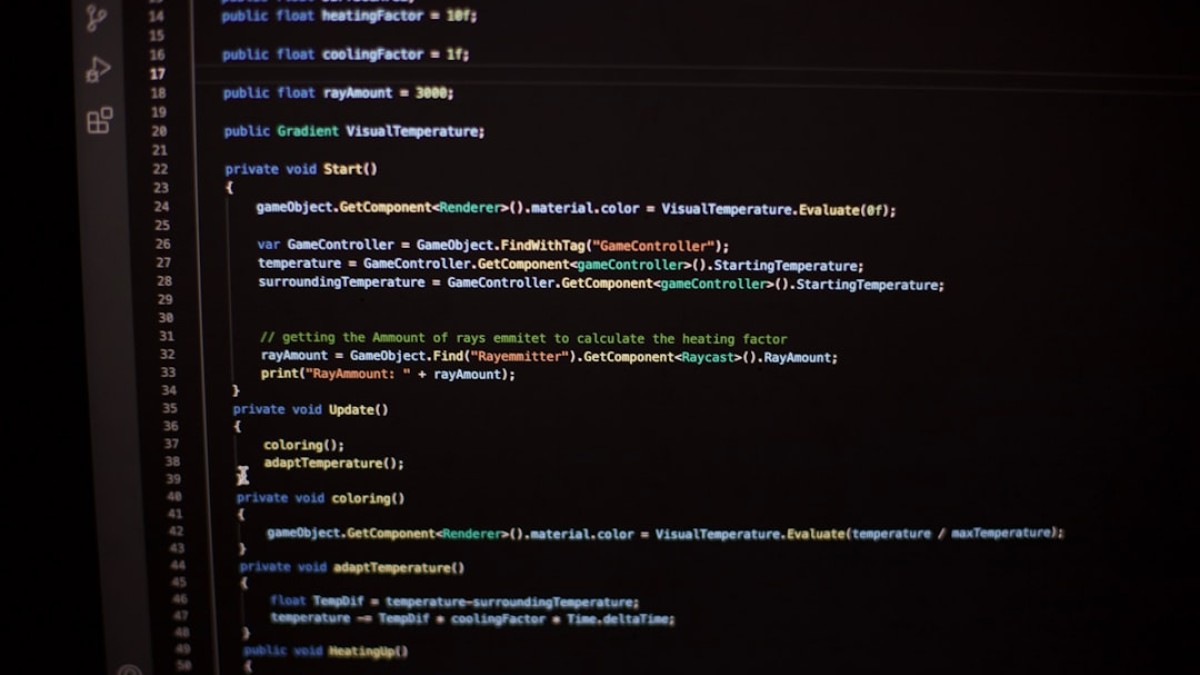In the ever-evolving landscape of web development, JavaScript arrays are a crucial component for handling collections of data efficiently. As you dive deeper into mastering JavaScript, understanding arrays and their methods can greatly enhance your front-end development capabilities. This comprehensive guide will help you navigate through fundamental concepts, practical examples, and modern techniques in web development, using HTML, CSS, and JavaScript.
Table of Contents
- Understanding HTML5 Structure
- A. Semantic Tags
- B. Accessibility
- CSS Tips: Responsive Layouts Using Flexbox and Grid
- JavaScript Arrays: Key Methods for Modern Development
- ES6+ Features: Why They Matter in 2025
- Real-World UI Interaction Examples
- Frontend Optimization Techniques
- Useful Developer Tools
- Conclusion
Understanding HTML5 Structure
A. Semantic Tags
HTML5 brought forth a range of semantic tags designed to improve the organization and meaning of web pages. These elements aid both search engines and assistive technologies, enhancing SEO and accessibility. Here’s a quick overview of essential semantic tags:
<header>: Denotes introductory content or a set of navigational links.<nav>: Contains navigation links.<main>: Represents the main content of the document.<article>: Self-contained compositions that could be distributed independently.<section>: Thematic grouping of content.<footer>: Contains footer information for its nearest ancestor sectioning content.
About Us
This is the about section.
B. Accessibility
Creating accessible websites ensures that all users, including those with disabilities, can navigate and interact with your web applications. Here are a few best practices:
- Use ARIA Attributes: Enhance accessibility by providing additional context to assistive technologies.
- Keyboard Navigation: Ensure all interactive elements can be accessed via the keyboard.
- Color Contrast: Use color combinations that are easily distinguishable for individuals with visual impairments.
CSS Tips: Responsive Layouts Using Flexbox and Grid
Responsive design is crucial for optimizing user experience across devices. CSS offers powerful tools like Flexbox and Grid to create dynamic layouts.
Flexbox
Flexbox is excellent for one-dimensional layouts, allowing items to expand or shrink to fit the container. Here’s a simple example:
css
.container {
display: flex;
justify-content: space-between;
align-items: center;
flex-wrap: wrap;
}
.item {
flex-basis: 30%;
margin: 10px;
}
This will create a responsive layout where items adjust based on screen size.
Grid
CSS Grid is suitable for two-dimensional layouts, allowing control over both rows and columns. Here’s how you can set up a grid layout:
css
.grid {
display: grid;
grid-template-columns: repeat(3, 1fr);
gap: 10px;
}
.grid-item {
background: lightgray;
padding: 20px;
}
JavaScript Arrays: Key Methods for Modern Development
JavaScript arrays come equipped with powerful methods that facilitate data manipulation. Here are some essential array methods you should master:
1. .map()
The .map() method creates a new array populated with the results of calling a provided function on every element in the calling array.
javascript
const numbers = [1, 2, 3];
const doubled = numbers.map(num => num * 2);
console.log(doubled); // [2, 4, 6]
2. .filter()
The .filter() method creates a new array with all elements that pass the test implemented by the provided function.
javascript
const ages = [12, 18, 20, 17];
const adults = ages.filter(age => age >= 18);
console.log(adults); // [18, 20]
3. .reduce()
The .reduce() method executes a reducer function on each element of the array, resulting in a single output value.
javascript
const numbers = [1, 2, 3, 4];
const sum = numbers.reduce((accumulator, current) => accumulator + current, 0);
console.log(sum); // 10
4. .find()
The .find() method returns the value of the first element that satisfies the provided testing function.
javascript
const users = [
{ id: 1, name: ‘Alice’ },
{ id: 2, name: ‘Bob’ },
];
const user = users.find(user => user.id === 1);
console.log(user.name); // Alice
ES6+ Features: Why They Matter in 2025
Modern JavaScript (ES6+) introduced several features that enhance code readability and efficiency. Here are a few important features:
1. Arrow Functions
Shorter syntax for writing functions makes code cleaner.
javascript
const greet = name => Hello, ${name}!;
console.log(greet(‘World’)); // Hello, World!
2. Template Literals
Allows for embedding expressions in string literals.
javascript
const name = ‘World’;
const greeting = Hello, ${name}!;
console.log(greeting); // Hello, World!
3. Destructuring Assignment
Makes it easy to extract data from arrays or objects.
javascript
const person = { name: ‘Alice’, age: 25 };
const { name, age } = person;
console.log(name, age); // Alice 25
4. Spread and Rest Operators
The spread operator (...) allows for easy array manipulation, while the rest operator collects remaining elements into an array.
javascript
const nums = [1, 2, 3];
const newNums = […nums, 4, 5]; // [1, 2, 3, 4, 5]
const sum = (…numbers) => numbers.reduce((acc, curr) => acc + curr, 0);
console.log(sum(1, 2, 3)); // 6
Real-World UI Interaction Examples
Creating interactive user interfaces is essential for modern web applications. Below are practical examples that showcase JavaScript arrays in action.
Example: Displaying a List of Users
Suppose you have an array of users and want to display their names on the web page.
javascript
const users = [
{ id: 1, name: ‘Alice’ },
{ id: 2, name: ‘Bob’ },
];
const userList = document.getElementById(‘user-list’);
users.forEach(user => {
const li = document.createElement(‘li’);
li.textContent = user.name;
userList.appendChild(li);
});
Example: Filtering Items Based on Input
Implementing a search bar to filter through an array of items can enhance user experience.
javascript
const items = [‘Apple’, ‘Banana’, ‘Cherry’, ‘Date’];
const itemList = document.getElementById(‘item-list’);
const searchInput = document.getElementById(‘search’);
const renderItems = (filter = ”) => {
itemList.innerHTML = ”;
items
.filter(item => item.toLowerCase().includes(filter.toLowerCase()))
.forEach(item => {
const li = document.createElement(‘li’);
li.textContent = item;
itemList.appendChild(li);
});
};
searchInput.addEventListener(‘input’, (e) => {
renderItems(e.target.value);
});
renderItems();
Frontend Optimization Techniques
As web applications become more complex, optimizing performance is imperative. Here are several best practices:
Lazy Loading
Lazy loading defers the loading of offscreen images and other resources until they are needed, improving initial load time.

javascript
const lazyLoadImages = document.querySelectorAll(‘img.lazy’);
const imgObserver = new IntersectionObserver((entries) => {
entries.forEach(entry => {
if (entry.isIntersecting) {
const img = entry.target;
img.src = img.dataset.src;
img.classList.remove(‘lazy’);
imgObserver.unobserve(img);
}
});
});
lazyLoadImages.forEach(img => {
imgObserver.observe(img);
});
Code Splitting
This technique involves breaking up your JavaScript bundles into smaller pieces, which can be loaded on demand.
javascript
function loadModule() {
import(‘./module.js’)
.then(module => {
module.default();
})
.catch(err => console.error(‘Module loading failed’, err));
}
Tree Shaking
Tree shaking is a feature of modern build tools that removes unused code, reducing the overall bundle size.
Example: Using Webpack
Configure Webpack to perform tree shaking by utilizing ES Modules.
javascript
// In your webpack.config.js
module.exports = {
mode: ‘production’,
optimization: {
usedExports: true,
},
};
Useful Developer Tools
Familiarity with developer tools can greatly enhance your development productivity.
Browser Inspector
The built-in browser inspector allows you to:
- Inspect and modify the DOM and styles.
- Monitor network requests.
- Debug JavaScript with breakpoints.
Lighthouse
Use Google’s Lighthouse tool to audit your web app’s performance, accessibility, and SEO.
CodePen
An excellent platform for experimenting with HTML, CSS, and JavaScript in an online editor.
Figma
A collaborative interface design tool that enables you to create UI mockups and prototypes efficiently.
Conclusion
Mastering JavaScript arrays is undoubtedly a critical component of your front-end development journey. Understanding how to manipulate data effectively with powerful array methods and modern JavaScript features equips you with the tools necessary for creating dynamic and responsive user interfaces. Coupled with strong HTML and CSS foundations, alongside frontend optimization techniques, you will be well on your way to becoming a proficient developer in today’s tech landscape.
By continuously applying these concepts in real-world projects, you’ll gain confidence and competence in your coding skills. Happy coding!